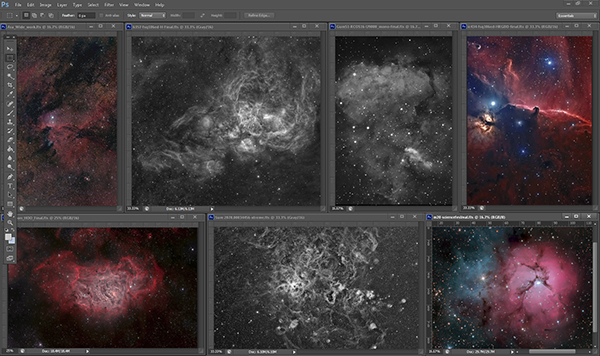FITS plug-ins for all Windows Photoshop versions from v3 to v14 (CC) |
|
|
|
FITSPlug v2 AUD$50 |
What is a Single License? A single license allows either or both of the 32-bit and 64-bit plug-ins to be installed on up to three computers for use by no more than one person simultaneously. |
Problem with the "Buy Now" button ?
Or click below to send an email to: |
FITSPlug Files
After purchasing FITSPlug v2 you will receive a Zip file containing the latest set of plug-ins supporting all versions of Windows Photoshop from CS to CC.
For older versions of Photoshop, free, unsupported fully functional FITSPlug versions can be downloaded below.
| Get The plug-in | Unzipped Plug-in File | FITSPlug Version | Supported Photoshop Versions | Supported Windows Platforms |
|---|---|---|---|---|
| Order FITSPlug v2 |
cs4\64\FITSPlug2.8bi | v2 (64) |
64-bit CC, CS6, CS5, CS4 |
64-bit Windows 10, 8, 7, Vista, Server, XP |
| Order FITSPlug v2 |
cs4\32\FITSPlug2.8bi | v2 (32) |
32-bit CC, CS6, CS5, CS4 |
32 and 64-bit Windows 10, 8, 7, Vista, Server, XP |
| Order FITSPlug v2 |
other\32\FITSPlug.8bi | v1 (32) |
32-bit CS6, CS5, CS4, CS3, CS2, CS |
32-bit Windows 10, 8, 7, Vista, Server, XP |
|
Free Download Shareware FITSPlug |
FITSPlug.8bi | v0.20SB | 7, 6, 5, 4 |
16 and 32-bit Windows XP (32), 2000, NT, ME, 98, 95 |
|
Free Download FITSPlug First Release |
FITSPlug.8bi | v0.1.0 | 3 |
16-bit Windows 3 |
FITSPlug is installed by copying the extracted FITSPlugx.8bi file(s) into the correct Photoshop plug-ins folder as described next.
FITSPlug Installation
To install FITSPlug, the appropriate plug-in files (above) must be copied into the correct folder for the installed combination of Photoshop and Windows.
| FITSPlug Version | Photoshop Version | Windows Version | Copy plug-in to this folder where C: = your system drive and Cx = your PS version |
|---|---|---|---|
| v2 (64) | CCx, CS6, CS5, CS4 | 64-bit Windows 10, 8, 7 Vista |
C:\Program Files\Common Files\Adobe\Plug-Ins\CC\File Formats\ |
| v2 (32) | CCx, CS6, CS5, CS4 | 64-bit Windows 10, 8, 7, Vista, Server, XP |
C:\Program Files (x86)\Common Files\Adobe\Plug-Ins\CC\File Formats\ |
| v2 (32) | CCx, CS6, CS5, CS4 | 32-bit Windows 10, 8, 7, Vista, Server, XP |
C:\Program Files\Common Files\Adobe\Plug-Ins\Cx\File Formats\ |
| v1 (32) | CS6, CS5, CS4 | 64-bit Windows 10, 8, 7, Vista, Server, XP |
C:\Program Files (x86)\Common Files\Adobe\Plug-Ins\Cx\File Formats\ |
| v1 (32) | CS6, CS5, CS4, CS3, CS2, CS | 32-bit Windows 10, 8, 7, Vista, Server, XP |
C:\Program Files\Adobe Photoshop X.X\Plug-Ins\File Formats\ |
| v0.20SB | v 7, 6, 5 | Windows 95, 98, ME, XP |
C:\Program Files\Adobe Photoshop X.X\Plug-Ins\File Formats\ |
| v0.20SB | v 4 | Windows 95, 98, ME, XP |
C:\Program Files\Adobe\Photoshop\Plug-Ins\Formats\ |
| v0.1.0 | v 3 | Windows 3, 95, 98, ME, XP |
C:\Program Files\Adobe\Photoshop\plugins\ |
Plug-in Notes:
- Either one or both of the 32-bit FITS plug-ins can be installed under 32-bit CSx.
- If both v1 (32) and v2 (32) are installed, either can be selected for file operations from the 'File' menu options 'Load As' and 'Save As'.
- Using FITSplug2.8bi (v2 (32)), 32-bit FITS images are loaded and saved as 32-bit float HDR images.
- Using FITSplug.8bi (v1 (32)), 32-bit FITS images are scaled to 16-bit unsigned integer when loaded and saved.
- v1 (32) and v2 (32) will not work under Photoshop 64-bit, but will work with 32-bit Photoshop on Windows 64.
- v2 (64) is the only plug-in that will work with 64-bit Photoshop.
Photoshop and FITS Image Data
Photoshop supports 8, 16 and 32-bit images but does not support all possible FITS data types making data conversion inevitable in certain cases. The following table shows the list of possible data conversion scenarios. Also note that FITSplug saves FITS images using the loaded Photoshop data type which can result in FITS image file data being converted to a Photoshop compatible type.
Implicit data conversions between FITS and Photoshop
|
- Photoshop loads all 8-bit data as unsigned char, 16-bit data as unsigned integer and 32-bit data as floating-point.
- Simply loading and then saving a 32-bit unsigned integer FITS image with Photoshop, will convert the file image data to 32-bit floating point.
Planes* - FITS files having one or more image planes defined in the primary HDU will have the first image plane loaded as a grey scale image of native bit depth and data type translated as described above.
- The only exception is when exactly three image planes exist with equal dimensions and data type.
These are assumed to be RGB images with image plane sequence; 1=Red, 2=Green and 3=Blue and are loaded as RGB images.
FITSPlug and Photoshop Interaction
As Photoshop does not support Screen Scaling, all adjustments to the image are applied directly to the displayed image data.
FITSPlug operates transparently.
- Once installed, Photoshop will display the FITS file extensions (*.fit, *.fts, *.fits) as available image formats for 'Load', 'Save', 'Load As' and 'Save As' commands. Otherwise the only other place you will ever see FITSPlug is
The FITSPlug installed versions
- Can be seen by selecting the Photoshop menu option 'Help'/'About Plugin'/'FITSPlugx'
- There is one entry per installed FITSPlug version
- Typically there should only be one entry unless multiple version were specifically installed
Data Scaling on Load
- When Loading FITS images, FITSPlug may perform a conservative linear stretch:
only if the image data exists primarily in the lower quartile of the full data range .
The linear stretch:
- Is tailored to avoid data loss at either end of the range by recognising outlier pixels
- Will attempt to bring the majority of the image data into a visible range on-screen while maintaining relative pixel brightness values
- Is conservative enough that images may still be loaded with a low dynamic range and appearing completely dark.
In this case, try stretching the image manually and look at the histogram to determine if data exists that is not visible.
This is quite normal when loading pre-processed images for the first time.
Exporting non-FITS Images to FITS
FITSPlug allows any loaded image to be saved as FITS using the 'File' menu 'Save As' command.
- Saving as FITS images will create a new FITS file with minimal load-specific header information.
- Newly created FITS image headers can be further updated with FITS Header tools like the free F4W2HDU - Header Data Utility
- Saving as colour FITS images will create a new FITS file where RGB is organised as 3 planes sequentially ordered 1=Red, 2=Green and 3=Blue.
FITSPlug Troubleshooting
Read the Adobe Performance Optimisation notes
If there is a problem with the plug-in not being recognised by Photoshop at any time after installation, please ensure the following as a first line of troubleshooting
1 - The correct 64-bit or 32-bit version of the plug-in has been
installed under the correct version of Photoshop as per the installation instructions.
2 - Photoshop installs both 64-bit and 32-bit versions of itself under a 64-bit Operating System, install both versions of the plug-in to the appropriate Photoshop plug-in folder so it will be available to Photoshop regardless of which version is run.
3 - Ensure Photoshop is up to date using the option under the Help menu in Photoshop to check for updates.
4 - As with FITSPlug v1, the FITSPlug v2 purchase price includes full and direct email support for the life of the version, (7 years for v1). If you have any problems at all with the plug-in, or when loading specific images, please let me know and a fix will be implemented in the shortest time possible.
Note: New features and extended functionality are not included as support, however we can discuss any suggestions with the possibility of inclusion in a future update.
64-bit Technote from Adobe
Read this Adobe technical note regarding 64-bit Photoshop
FITSPlug v2.0 Multiple and Site License rates
Site Licenses are available for FITSPlug at the following rates
|
e.g. an order for 11 licenses is: 11 licenses @ AUD$25 each = AUD$275. Site Licenses can be renegotiated after initial purchase if more licenses are needed. Click here to email your selection or enquiry. If emailing an order based on this list, a custom payment URL will be returned to you within 24 hours. |
FITSPlug Introduction
FITS is a file format originally defined by the International Astronomical Union (IAU) to store and interchange astronomical data between scientific organizations.
Read more about FITS at the NRAO FITS Archive
FITS has become popular among amateur astronomers because most if not all CCD camera control and Image Processing software support it and is a convenient way of passing images between supporting applications and platforms.
The FITS Plug-in was first developed in 1997 and made available and supported free of charge until 2003. The free version is now Shareware V0.20SBeta and is still available for free download (below), but is not supported and will not be updated.
FITSPlug v2.0 has been specifically written for Photoshop versions CS4 and higher, with some major changes from FITSPlug v1.0, supporting the same features with the addition of true 32-bit HDR image loading and images with greater than 30,000 columns and/or rows.
FITSPlug V2 is delivered with both a 32-bit and 64-bit version for use with Photoshop CS4 and greater. This plug-in supports loading of uncompressed mono or RGB, 8, 16 and 32-bit integer and floating-point FITS files, with FIT, FTS and FITS extensions, FITSPlug Saves and Exports 8, 16 and 32-bit mono and RGB FITS images from any loaded image regardless of the original image type.
What is the difference between FITSPlug and FITS Liberator ?
It's no surprise to me that this is by far the most frequently asked question about FITSPlug. But to answer the question completely requires the FITSPlug back-story. Should you choose to read on...
FITSPlug was born in 1997, Seven years prior to the birth of Liberator in 2004. Soon after building my first cooled CCD camera (a Cookbook 245), I had my first experience with FITS files due to the supplied camera control software producing it's image files in the ubiquitous format. Having had exposure to Photoshop from version 3 and at a time when few astronomical image processing applications existed, it seemed that FITS support for Photoshop would be very useful. Some AltaVisting (now called Googling) revealed that no plug-in existed, at least that could be found by anyone else that was looking at the time. And some had been looking for quite some time without success. A little more digging uncovered Adobe's progressive nature even way back then, by providing an API and SDK for integrating custom software plug-ins with Photoshop. Being a software engineer left no excuses and FITSPlug v0.1.0 was born a few months later and warmly received by those in the world that might need such a thing. It was free and no alternative existed.
As I and a fast-growing number of others used the plug-in extensively, it soon became well-hardened and very stable. As the download count passed triple digits, FITSPlug was finding use among mostly amateur, but also some professional astronomers and was attracting requests for support of specific FITS images from optical telescopes, radio telescopes, spectroscopes and microscopes that used mostly custom-built, low-light cameras made specifically for Science and producing image files in the FITS format.
By 2003, many amateurs, myself included, were expanding our horizons with better equipment, using filters to create colour images from monochrome images. New, more affordable cameras were also becoming available, meaning that you no longer had to build your own or spend the equivalent of a new car to get one. Newer, higher-end cameras were producing 16-bit images and Photoshop had by now been through several new versions, progressively adding more 16-bit processing support with each. After seven years, FITSPlug needed a major update in order to support current needs.
Now, writing software for your own use is a considerably different prospect to writing software for public consumption. User documents are needed and the software has to be robust and stable. Those bugs that you would put up with yourself, will not be tolerated by others even if the software is free! What if it causes damage? Corrupting or otherwise damaging files, crashing Photoshop and losing unsaved work, etc? Free or not, the software must be thoroughly tested. Though I used the plug-in daily, it was spawned from the combination of my part-time hobby and my profession. So it made sense that to justify the time and resources required, the new version would have to be a commercial yet inexpensive product. In November 2003, FITSPlug v1.0 was released and embraced by the many.
Not long after, in 2004, I was contacted by a member of the European Space Agency (ESA) who offered a chance for me to contribute to a new project. ESA, the European Southern Observatory (ESO) and NASA were jointly preparing to develop the FITS Liberator. An all powerful, FITS plug-in for Photoshop designed by scientists to process the best data from the best observatories on Earth and in Space. The offer was greatly appreciated and more than a little humbling, but I had to decline due to other commitments. The first Liberator was released later that year.
Liberator had a team of scientists behind it from multiple international space agencies and it became a powerful tool with excellent features. It was being offered to the world for free! So there seemed little point in me trying to compete with the combined might of the world's three biggest space agencies giving away excellent, professional software to anyone that wanted it. I expected a complete and rapid demise to FITSPlug's popularity but surprisingly, that never happened. FITSPlug sales among the amateur community remained fairly consistent. It seemed many who had tried both plug-ins, preferred the transparency and extra features of FITSPlug, like 32-bit image loading (scaled to 16-bit in FITSPlug v1.0), native RGB support and the ability to save and export FITS. This kept FITSPlug alive for another six years, though Liberator's exposure was growing as a campaign was in place to get the world interested in astronomy by using Liberator to process image data from the worlds greatest observatories. FITSPlug was becoming ever-more obscured and again, it seemed the end was approaching.
That is, until 2010, when a surprise announcement from the Liberator team revealed that they would not be supporting 64-bit Photoshop and the next version of Liberator (v3.0) would not support Photoshop at all, becoming a stand-alone application.
Not long after that announcement, FITSPlug v2 was born and at the time of writing, FITSPlug v2.2 is the only FITS plug-in that fully supports all existing 32 and 64-bit Photoshop versions from CS to CS6 and CC, with 32-bit FITS image loading to 32-bit HDR, native RGB support and the ability to export non-FITS images to FITS. FITSPlug v2 has joined the three previous versions collectively called FITSPlug, to support every version of Photoshop released over a sixteen year period, from version 3 on Windows 3 to the 64-bit Creative Cloud of today and will continue to evolve for as long as there exists a need for it.
That, is the difference between FITSPlug and Liberator.
Shareware Final Beta FITSPlug V0.20SB
This plug-in is free to download, share and use, but if you find it useful and wish to continue using it, then you are urged to purchase the v2 plug-in and get the fully featured latest version along with support and free upgrades for the life of the this version.
Click here to download the Shareware FITSPlug v0.20SBeta (22-May-2004 : 19K) for pre-CS Photoshop versions 4 to 8
Click here to Download FITSPlug V0.1.1 (17-Apr-97 : 8.2K) for Photoshop V3.x
The zip file contains a readme file with installation instructions, version and shareware information as well as other details that should be known if you intend to use the plug-in.
Read the V0.20SB release notes now if you
like.
V1.70 is the latest release version of the FITS plug-in.
V0.20SB is the latest Beta version
from
astroshed.com.
Eddie Trimarchi